
In the ever-evolving world of digital marketing and SEO, staying ahead of Google’s updates is crucial for maintaining and improving your website’s ranking. One of the most significant updates in recent years is the introduction of Core Web Vitals. These metrics are designed to quantify user experience and are now integral to how Google assesses and ranks websites. In this blog post, we’ll navigate through what Core Web Vitals are, why they matter, and how you can optimize your website to meet these essential metrics.
What Are Core Web Vitals?
Core Web Vitals are a set of specific factors that Google considers important in a webpage’s overall user experience. They are part of Google’s Page Experience Update and are crucial for achieving better search rankings. The three primary metrics that make up Core Web Vitals are:
1. Largest Contentful Paint (LCP)
LCP measures the loading performance of a webpage. Specifically, it tracks the time it takes for the largest content element (like an image, video, or block of text) to become visible within the viewport. A good LCP score is 2.5 seconds or less.
2. First Input Delay (FID)
FID gauges interactivity. It measures the time from when a user first interacts with your page (like clicking a link or button) to the time when the browser begins processing that interaction. A good FID score is less than 100 milliseconds.
3. Cumulative Layout Shift (CLS)
CLS measures visual stability. It tracks how much the layout shifts during the entire lifespan of the page. This is crucial for user experience because unexpected movements of content can lead to mistakes and frustration. A good CLS score is less than 0.1.

Why Core Web Vitals Matter
1. Enhanced User Experience
Google’s primary goal is to deliver the best possible user experience. Core Web Vitals are directly tied to how users perceive and interact with your site. By optimizing these metrics, you ensure that visitors have a smooth, engaging, and frustration-free experience, which can lead to longer visits, higher engagement, and more conversions.
2. Improved SEO Rankings
Since Core Web Vitals are now part of Google’s ranking criteria, optimizing for these metrics can help improve your search engine rankings. A better ranking means more visibility, more traffic, and ultimately more business.
3. Competitive Advantage
Websites that prioritize Core Web Vitals can gain a competitive edge. In a digital landscape where users have countless options, offering a superior user experience can set your site apart from the competition.
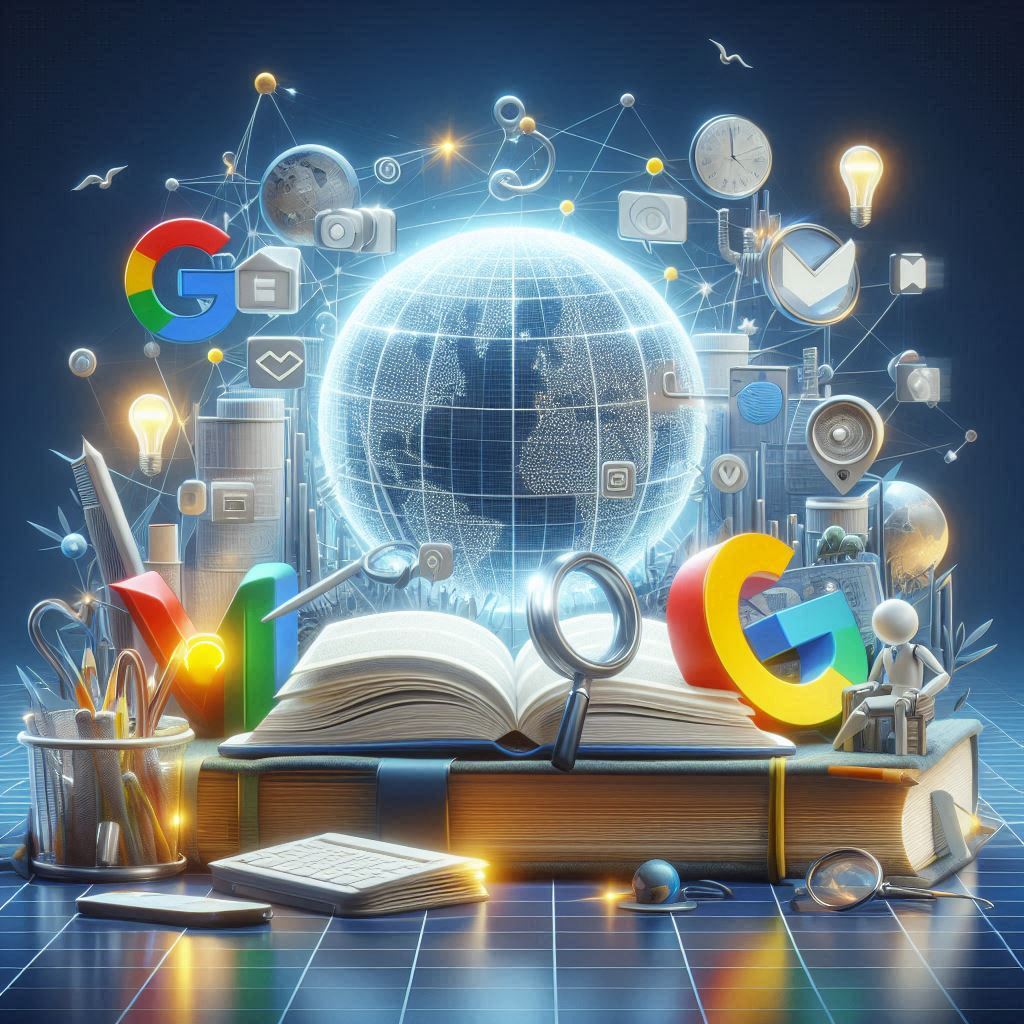
Tools to Measure Core Web Vitals
1. Google PageSpeed Insights
Google PageSpeed Insights is a free tool that provides detailed reports on your website’s performance, including Core Web Vitals metrics. It offers suggestions for improvements, making it a great starting point for optimization efforts.
2. Lighthouse
Lighthouse is an open-source tool integrated into Chrome DevTools. It audits performance, accessibility, SEO, and more. Running a Lighthouse audit will give you insights into how well your site meets Core Web Vitals standards.
3. Web Vitals Extension
Google’s Web Vitals extension for Chrome provides real-time feedback on Core Web Vitals metrics as you browse. This tool is especially useful for ongoing monitoring and quick checks.
4. Google Search Console
Google Search Console offers a Core Web Vitals report that shows how your entire site performs based on real user data. This tool is essential for understanding the broader picture and identifying site-wide issues.
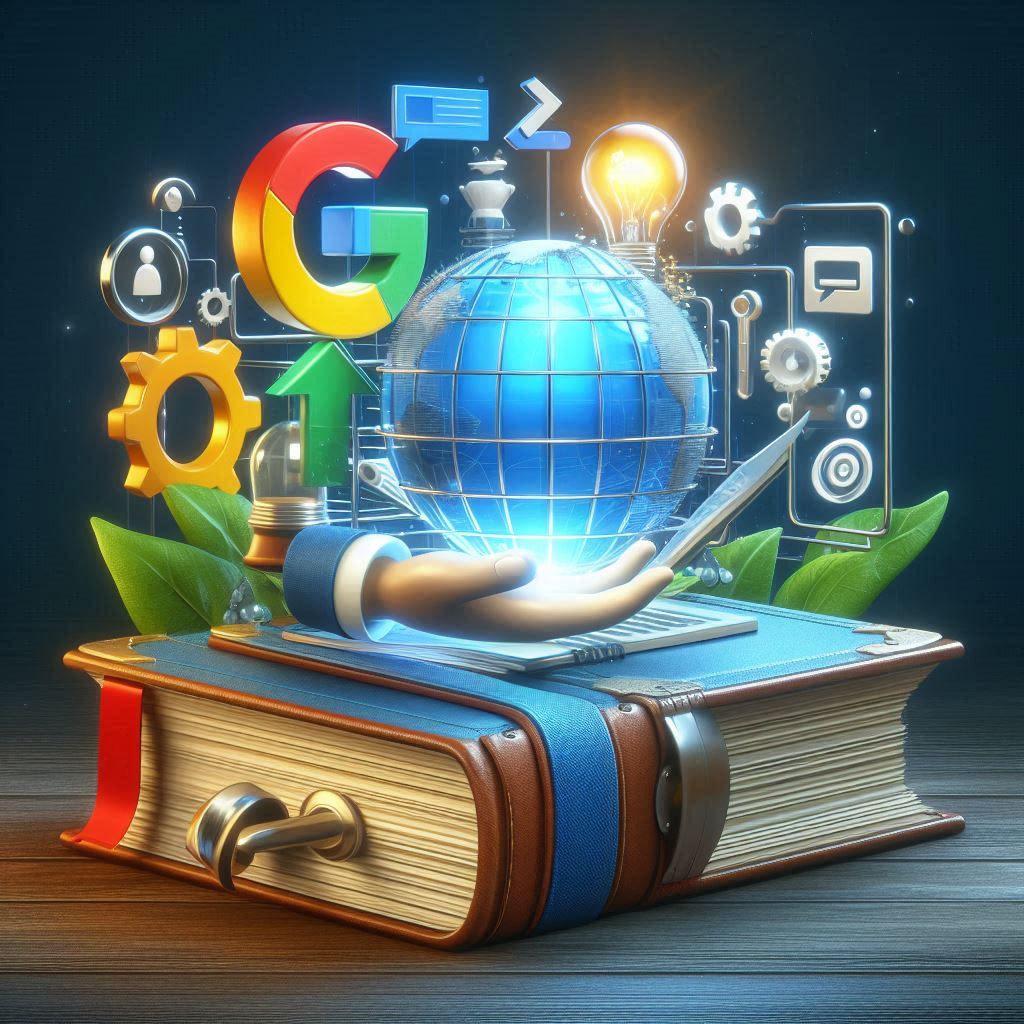
Tips for Optimizing Core Web Vitals
1. Optimize Largest Contentful Paint (LCP)
- Optimize Images and Videos: Compress and properly size images and videos to ensure they load quickly. Use next-gen formats like WebP for better compression.
- Improve Server Response Time: Choose a reliable hosting provider and use a Content Delivery Network (CDN) to reduce server load and improve response times.
- Minimize Render-Blocking Resources: Reduce the number of critical resources and defer non-essential JavaScript to ensure that the main content loads quickly.
2. Improve First Input Delay (FID)
- Minimize JavaScript: Break up long tasks, defer unused JavaScript, and optimize the main thread to ensure faster interactions.
- Use a Web Worker: Offload heavy computations to a web worker to keep the main thread responsive.
3. Enhance Cumulative Layout Shift (CLS)
- Use Size Attributes: Always include width and height size attributes on images and video elements to prevent layout shifts.
- Reserve Space for Ads: Ensure that any ads or embeds have reserved space to avoid sudden shifts when they load.
- Implement Font Loading Strategies: Avoid layout shifts caused by font changes by using font-display: swap or other font loading strategies.
Summary
Navigating Google’s Core Web Vitals is essential for any website aiming to provide a top-notch user experience and achieve higher search rankings. By understanding and optimizing these critical metrics—Largest Contentful Paint, First Input Delay, and Cumulative Layout Shift—you can ensure your site not only meets Google’s standards but also delights your users.
Start by using the tools mentioned to measure your current performance, then implement the tips provided to improve your scores. As the digital landscape continues to evolve, staying ahead with a focus on user experience will keep your website competitive and successful.
