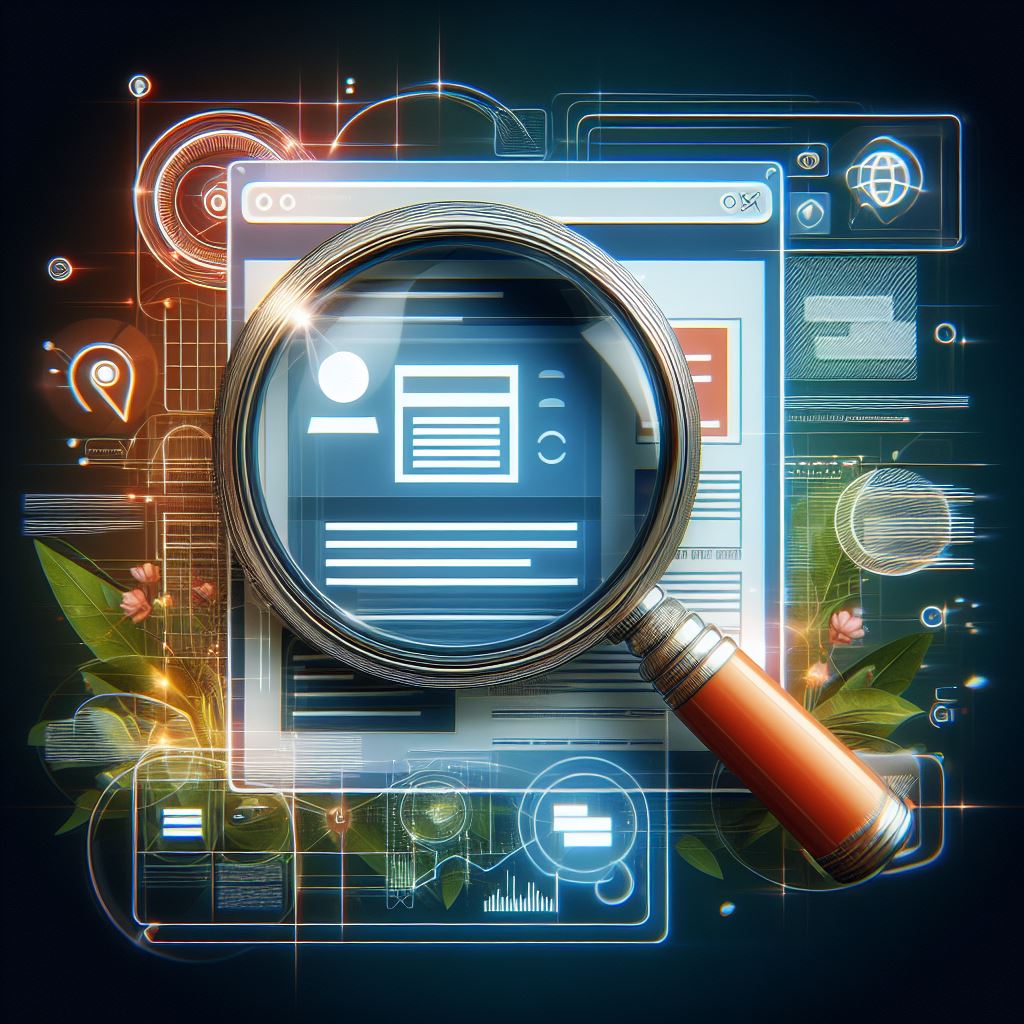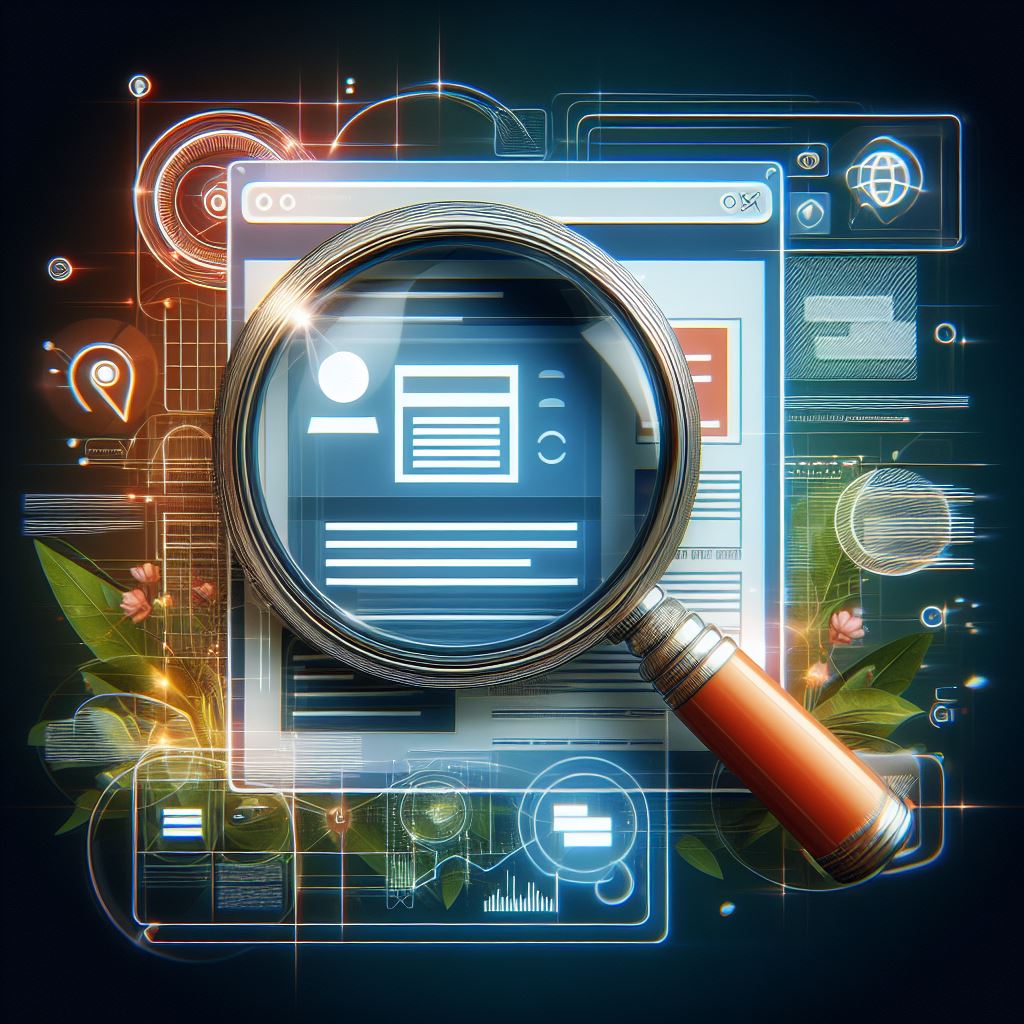When optimizing on-page SEO, there are several key factors to consider to ensure your webpage ranks well in search engine results and attracts organic traffic. Here’s a detailed rundown:
- Title Tags: Craft unique and descriptive title tags for each page, incorporating relevant keywords near the beginning. Keep it under 60 characters to ensure it displays properly in search results.
- Meta Descriptions: Write compelling meta descriptions that summarize the page content and encourage clicks. Include relevant keywords but focus on readability and engagement. Limit meta descriptions to around 150-160 characters.
- URL Structure: Create SEO-friendly URLs that are concise, descriptive, and include target keywords. Avoid using unnecessary characters or symbols.
- Header Tags: Organize content with header tags (H1, H2, H3, etc.), using keywords naturally to indicate the hierarchy of information. H1 tags should typically contain the main keyword and reflect the page’s main topic.
- Keyword Optimization: Integrate relevant keywords throughout the page content, including in headings, paragraphs, and image alt attributes. However, prioritize readability and natural language usage to avoid keyword stuffing.
- Quality Content: Ensure your content is valuable, informative, and engaging for users. Aim for originality, clarity, and depth, addressing user intent and providing solutions to their queries.
- Internal Linking: Link to other relevant pages within your website to establish a logical site structure and facilitate navigation. Use descriptive anchor text that includes keywords when linking internally.
- Image Optimization: Optimize images by using descriptive filenames and alt attributes that include relevant keywords. Compress images to improve page load speed without sacrificing quality.
- Mobile Responsiveness: Ensure your website is mobile-friendly and displays properly on various devices. Google prioritizes mobile-friendly websites in search results, so responsive design is crucial for SEO.
- Page Load Speed: Improve page load speed by optimizing images, minifying CSS and JavaScript, leveraging browser caching, and using a content delivery network (CDN) if necessary. Faster loading times contribute to a better user experience and higher search rankings.
- Schema Markup: Implement schema markup to provide search engines with additional context about your content, enhancing its visibility in search results through rich snippets and other features.
- User Experience (UX): Prioritize user experience by organizing content logically, using clear navigation menus, and making information easily accessible. A positive UX leads to longer dwell times and lower bounce rates, signaling to search engines that your content is valuable.
Lets Learn SEO On Web Page Optimization In Details :
1.Title Tags
Crafting effective title tags is essential for on-page SEO as they play a crucial role in determining a webpage’s relevance and click-through rate in search engine results. Here’s a detailed breakdown of the components and best practices for creating compelling title tags:
- Unique and Descriptive: Each page on your website should have a unique title tag that accurately reflects its content. Avoid using generic titles and instead focus on describing the specific topic or purpose of the page.
- Incorporate Relevant Keywords: Identify relevant keywords or phrases that accurately represent the content of the page and incorporate them into the title tag. Place the most important keywords near the beginning of the title to ensure they are given priority by search engines.
- Maintain Conciseness: Keep your title tags concise and to the point, ideally under 60 characters. Search engines typically display the first 50-60 characters of a title tag in search results, so keeping it within this limit ensures that it is fully visible to users.
- Clarity and Readability: While it’s important to include keywords, prioritize clarity and readability in your title tags. Avoid keyword stuffing or using overly complex language that may confuse users. Aim for a title that accurately summarizes the page’s content and is easy to understand at a glance.
- Relevance to User Intent: Consider the user’s intent when crafting title tags. What are they likely searching for, and how can your page fulfill their needs? Tailor your title tags to align with the queries users are likely to enter in search engines, increasing the chances of your page being clicked on.
- Brand Consistency: If applicable, include your brand name in the title tag, especially for homepage or branded content pages. This helps reinforce brand recognition and establishes consistency across search results.
- A/B Testing and Optimization: Continuously monitor the performance of your title tags through A/B testing and analytics. Experiment with different variations to see which ones generate the highest click-through rates and adjust your strategy accordingly.
- Avoid Keyword Stuffing: While it’s important to include relevant keywords, avoid stuffing them into your title tags unnaturally. Maintain a balance between optimization and readability, ensuring that the title tag provides valuable information to both users and search engines.
By following these best practices and guidelines, you can create title tags that effectively communicate the relevance and value of your webpages to both users and search engines, ultimately improving their visibility and click-through rates in search results.
2. Meta Descriptions
Crafting compelling meta descriptions is crucial for optimizing on-page SEO as they provide a brief summary of a webpage’s content in search engine results pages (SERPs). Here’s a detailed breakdown of how to create effective meta descriptions:
- Summarize Page Content: Meta descriptions should accurately summarize the main content or purpose of the webpage. They serve as a preview for users, giving them an idea of what they can expect when they click on the link. Ensure that the meta description aligns with the actual content of the page to maintain trust and relevance.
- Encourage Clicks: Use language that encourages users to click on the link to learn more. Highlight unique selling points, key benefits, or compelling aspects of the page’s content to pique users’ interest. Consider incorporating persuasive language, such as calls-to-action (CTAs), to prompt action from users.
- Include Relevant Keywords: While the primary purpose of meta descriptions is to attract clicks, it’s also important to include relevant keywords. Incorporate key phrases that users are likely to search for, especially those related to the page’s main topic or theme. However, prioritize natural language and readability over keyword stuffing.
- Focus on Readability and Engagement: Write meta descriptions that are clear, concise, and easy to read. Avoid overly technical language or jargon that may confuse users. Use short sentences or bullet points if necessary to improve readability. Additionally, aim to evoke curiosity or emotion to engage users and entice them to click on the link.
- Limit Characters: Keep meta descriptions concise and within the recommended length of around 150-160 characters. Search engines typically display only a certain number of characters in SERPs, so limiting the length ensures that the entire description is visible to users. Aim to convey the most important information within this character limit.
- Avoid Duplicating Meta Descriptions: Each page on your website should have a unique meta description that accurately reflects its content. Avoid using duplicate meta descriptions across multiple pages, as this can negatively impact SEO and confuse users.
- Monitor Performance and Test Variations: Continuously monitor the performance of your meta descriptions using analytics tools. Test different variations to see which ones generate the highest click-through rates and adjust your strategy accordingly. Experiment with different wording, CTAs, or emphasis on key points to optimize for engagement.
By following these guidelines and best practices, you can create meta descriptions that effectively summarize your webpage’s content, encourage clicks, and improve its visibility and performance in search engine results.
3. URL Structure
Creating an SEO-friendly URL structure is essential for optimizing on-page SEO and improving the visibility of your webpages in search engine results. Here’s a detailed breakdown of how to create effective URL structures:
- Conciseness: Keep your URLs concise and to the point. Avoid long and complicated URLs that are difficult for users to read and remember. Aim for simplicity and clarity in your URL structure.
- Descriptiveness: Ensure that your URLs accurately describe the content of the webpage. Use descriptive words or phrases that convey the topic or main focus of the page. This not only helps users understand what the page is about but also provides valuable information to search engines.
- Include Target Keywords: Incorporate relevant keywords into your URLs, ideally near the beginning. This helps search engines understand the topic of the page and improves its chances of ranking for relevant search queries. However, avoid keyword stuffing and ensure that the keywords are used naturally within the URL.
- Avoid Unnecessary Characters or Symbols: Keep your URLs clean and free of unnecessary characters or symbols, such as underscores, ampersands, or special characters. Use hyphens to separate words instead of underscores, as search engines recognize hyphens as word separators.
- Use Lowercase Letters: Consistently use lowercase letters in your URLs to avoid issues with case sensitivity. This ensures uniformity and simplifies URL management.
- Static vs. Dynamic URLs: Whenever possible, use static URLs rather than dynamic ones. Static URLs are more user-friendly, easier to understand, and tend to perform better in search engine rankings. If you must use dynamic URLs, ensure they are rewritten to be more readable and descriptive.
- Avoid URL Parameters: Minimize the use of URL parameters, as they can create duplicate content issues and confuse search engines. If you must use parameters, ensure they are properly configured and canonicalized to avoid SEO issues.
- Keep URL Structure Hierarchical: Structure your URLs in a hierarchical manner, with clear directories and subdirectories that reflect the organization of your website. This helps users and search engines navigate your site more effectively.
- Canonicalization: Implement canonical tags to specify the preferred version of a URL when multiple URLs point to the same content. This helps prevent duplicate content issues and ensures that search engines index the correct version of the page.
By following these guidelines and best practices, you can create SEO-friendly URLs that enhance the visibility and accessibility of your webpages, ultimately improving their performance in search engine results.
4. Header Tags
Header tags, including H1, H2, H3, and so on, play a crucial role in structuring and organizing webpage content for both users and search engines. Here’s a detailed breakdown of how to effectively use header tags for on-page SEO:
- Hierarchy of Information: Header tags establish a hierarchy of information on a webpage, with H1 being the highest level and subsequent tags (H2, H3, etc.) indicating subtopics or sections. This hierarchical structure helps both users and search engines understand the organization of the content.
- Use Keywords Naturally: Incorporate relevant keywords into header tags to signal the topic and relevance of each section. However, it’s important to use keywords naturally and avoid keyword stuffing. Focus on creating headings that accurately describe the content of each section while including relevant keywords where appropriate.
- H1 Tags for Main Topic: The H1 tag should typically contain the main keyword or key phrase that reflects the primary topic or focus of the webpage. This tag serves as the main heading and provides a clear indication of what the page is about to both users and search engines.
- H2-H6 Tags for Subtopics: Use H2-H6 tags to divide the content into subsections or subtopics, with each subsequent tag indicating a lower level of importance or hierarchy. These tags help break up the content into digestible sections and improve readability for users.
- Clear and Descriptive Headings: Ensure that each header tag accurately reflects the content of the section it precedes. Clear and descriptive headings not only help users navigate the page more easily but also provide valuable context to search engines, improving the page’s visibility and relevance in search results.
- Consistency and Formatting: Maintain consistency in the use of header tags throughout the webpage. Use the appropriate tag for each section based on its importance and hierarchy. Additionally, pay attention to formatting, such as font size, weight, and styling, to make headings visually distinct and easy to identify.
- Accessibility and Usability: Header tags also contribute to the accessibility and usability of a webpage. Screen readers and assistive technologies use header tags to navigate and understand the structure of the content, making it easier for users with disabilities to access and comprehend the information.
- Optimization for Featured Snippets: Structuring content with clear and concise header tags can increase the likelihood of a webpage being featured in rich snippets or answer boxes in search results. Search engines often use header tags to pull relevant content for featured snippets, so optimizing headings for this purpose can enhance visibility and drive organic traffic.
By following these best practices for using header tags, you can effectively organize and optimize webpage content for improved visibility, relevance, and user experience.
5. Keyword Optimization
Keyword optimization is a fundamental aspect of on-page SEO that involves strategically integrating relevant keywords throughout webpage content to improve its visibility and relevance in search engine results. Here’s a detailed breakdown of how to effectively optimize content with keywords while maintaining readability and avoiding keyword stuffing:
- Keyword Research: Begin by conducting thorough keyword research to identify the terms and phrases that users are searching for related to your topic or industry. Use keyword research tools to uncover valuable insights such as search volume, competition, and user intent.
- Strategic Placement: Integrate relevant keywords naturally throughout the page content, including in headings, paragraphs, and other elements. Prioritize placing keywords in strategic locations such as the page title, meta description, H1 tag, and the first paragraph of content, as these carry more weight with search engines.
- Headings (H1, H2, H3): Incorporate keywords into headings and subheadings (H2, H3, etc.) to provide structure and context to the content. Use headings to break up the text and guide readers through the page while signaling to search engines the relevance of each section.
- Paragraphs and Body Text: Sprinkle keywords naturally throughout the body of the content, ensuring that they fit seamlessly within the context of the text. Avoid keyword stuffing, which involves excessively repeating keywords in an unnatural manner, as this can negatively impact readability and user experience.
- Image Alt Attributes: Optimize image alt attributes by including relevant keywords that describe the content or context of the image. Alt attributes not only improve accessibility for visually impaired users but also provide additional context to search engines, helping them understand the relevance of the image to the overall content.
- Anchor Text: When linking internally or externally, use descriptive anchor text that includes relevant keywords. Anchor text provides valuable context to both users and search engines about the content of the linked page.
- Variety and Synonyms: Incorporate variations of your target keywords and related terms throughout the content to capture a broader range of search queries. Use synonyms, long-tail keywords, and natural language variations to diversify your keyword usage and avoid over-reliance on a single term.
- Readability and Natural Language: Prioritize readability and natural language usage when integrating keywords into content. Focus on creating high-quality, informative, and engaging content that provides value to users, rather than solely optimizing for search engines.
- Keyword Density: While there is no strict rule for keyword density, aim for a balanced and natural distribution of keywords throughout the content. Avoid over-optimizing by stuffing too many keywords into the text, as this can be perceived as spammy and may result in penalties from search engines.
- Regular Review and Optimization: Continuously monitor and review keyword performance using analytics tools. Adjust your keyword strategy based on user behavior, search trends, and changes in the competitive landscape to ensure ongoing optimization and effectiveness.
By following these best practices for keyword optimization, you can effectively enhance the visibility, relevance, and user experience of your webpage content without resorting to keyword stuffing or other black hat SEO tactics.
6. Quality Content
Creating high-quality content is essential for successful on-page SEO and providing value to users. Here’s a detailed breakdown of how to ensure your content meets the criteria of being valuable, informative, and engaging:
- Value and Relevance: Ensure that your content offers value to your target audience by addressing their needs, interests, and pain points. Conduct thorough research to understand your audience’s preferences, concerns, and search intent, and tailor your content to provide relevant solutions and insights.
- Originality and Uniqueness: Aim to produce original content that stands out from competitors and provides a fresh perspective on the topic. Avoid duplicating or plagiarizing content from other sources, as this can harm your credibility and reputation. Offer unique insights, data, or experiences that differentiate your content and establish your authority in the field.
- Clarity and Readability: Communicate your message clearly and concisely, using simple language and avoiding unnecessary jargon or technical terms. Break up the text into digestible sections with descriptive headings and subheadings to improve readability and guide users through the content. Use bullet points, numbered lists, and formatting techniques to highlight key points and make the content more scannable.
- Depth and Comprehensive Coverage: Provide in-depth coverage of the topic, addressing various aspects, perspectives, and subtopics relevant to your audience. Conduct thorough research and incorporate authoritative sources, data, and examples to support your claims and add credibility to your content. Avoid superficial or shallow coverage that fails to provide meaningful insights or value to users.
- User Intent Alignment: Ensure that your content aligns with the user’s search intent and addresses their specific queries or concerns. Analyze the keywords and phrases users are using to find your content, and tailor your content to meet their informational, navigational, or transactional needs. Anticipate common questions or objections users may have and proactively address them within your content.
- Engagement and Interactivity: Encourage user engagement by incorporating interactive elements such as quizzes, polls, surveys, or interactive infographics into your content. Prompt users to share their thoughts, opinions, or experiences in the comments section or through social media channels. Foster a sense of community and dialogue around your content to enhance user engagement and retention.
- Visuals and Multimedia: Enhance the appeal and effectiveness of your content by incorporating relevant visuals, multimedia elements, and interactive media. Use high-quality images, videos, charts, graphs, and infographics to illustrate key points, break up the text, and make the content more visually appealing and engaging.
- Regular Updates and Maintenance: Continuously monitor and update your content to ensure it remains accurate, relevant, and up-to-date. Keep abreast of industry trends, developments, and changes in user preferences, and adjust your content strategy accordingly. Refresh existing content with new information, insights, or perspectives to maintain its relevance and effectiveness over time.
By focusing on these principles of quality content creation, you can produce content that not only ranks well in search engine results but also resonates with your audience, drives engagement, and ultimately achieves your business objectives.
7. Internal Linking
Internal linking is a crucial aspect of on-page SEO and website navigation strategy that involves linking to other relevant pages within your website. Here’s a detailed breakdown of how to effectively implement internal linking:
- Establishing a Logical Site Structure: Internal linking helps establish a logical site structure by connecting related pages and organizing content into thematic clusters or silos. Plan your website architecture carefully, grouping related content together and creating a hierarchy of pages based on relevance and importance.
- Facilitating Navigation: Internal links make it easier for users to navigate your website and discover relevant content. Use intuitive anchor text and strategic placement of internal links to guide users through your site, leading them from one page to another seamlessly. Consider the user’s journey and provide clear pathways to help them find the information they’re looking for.
- Improving User Experience: Internal linking contributes to a positive user experience by providing additional context, supplementary information, and related resources within the content. By linking to relevant pages, you can enhance the value of the user’s visit, answer their questions, and address their needs more comprehensively.
- Spreading Page Authority and Link Equity: Internal linking distributes page authority and link equity (ranking power) throughout your website, helping to strengthen the overall SEO performance of your site. By strategically linking from high-authority pages to lower-level pages, you can pass along link juice and boost the visibility of less prominent pages in search engine results.
- Optimizing Anchor Text: Use descriptive anchor text when linking internally, incorporating relevant keywords that accurately describe the content of the linked page. Avoid generic or vague anchor text such as “click here” or “read more” and instead provide users and search engines with clear context about the destination page. However, prioritize natural language and readability, ensuring that anchor text flows naturally within the context of the content.
- Contextual Linking: Contextual linking involves embedding internal links within the body of the content, where they are most relevant and valuable to users. Identify opportunities to link to related pages naturally within the text, providing additional information, references, or resources that enhance the user’s understanding and engagement.
- Strategic Link Placement: Place internal links strategically throughout your content, focusing on key conversion points, important information, and relevant topics. Consider the hierarchy of information and prioritize linking to pages that are closely related or provide additional value to the user’s journey.
- Regular Audit and Maintenance: Conduct regular audits of your internal links to ensure they remain accurate, relevant, and functional. Update or remove broken links, redirect outdated URLs, and optimize anchor text as needed to maintain the effectiveness of your internal linking strategy.
By implementing these best practices for internal linking, you can enhance the organization, navigation, and SEO performance of your website, ultimately providing a better user experience and driving higher engagement and conversions.
8. Image Optimization
Image optimization is an essential aspect of on-page SEO that involves optimizing images to enhance website performance, user experience, and search engine visibility. Here’s a detailed breakdown of how to effectively optimize images:
- Descriptive Filenames: When saving images for use on your website, use descriptive filenames that accurately describe the content or subject of the image. Avoid generic filenames like “image123.jpg” and instead use descriptive phrases or keywords that provide context to both users and search engines. For example, instead of “IMG_001.jpg,” use a filename like “red-velvet-cake.jpg” for an image of a red velvet cake.
- Alt Attributes: Alt attributes, also known as alt text or alt tags, provide alternative text descriptions for images that are displayed when the image cannot be loaded or when users hover over the image. Include relevant keywords in the alt attribute to improve accessibility and provide additional context to search engines. Describe the content or purpose of the image in a concise and descriptive manner, using natural language and relevant keywords where appropriate.
- Image Compression: Compress images to reduce file size and improve page load speed without sacrificing image quality. Use image compression tools or plugins to optimize images for the web while maintaining visual clarity and fidelity. Strike a balance between file size and image quality to ensure fast loading times without compromising the user experience. Aim to keep image file sizes as small as possible without compromising visual quality, especially for large or high-resolution images.
- Image Format Selection: Choose the appropriate image format based on the content and characteristics of the image. Use JPEG format for photographs and images with complex color gradients, as it offers high compression with minimal loss of quality. PNG format is suitable for images with transparency or sharp edges, such as logos or icons. GIF format is best for animated images or simple graphics with limited colors. Selecting the right image format helps optimize file size and loading speed while maintaining visual integrity.
- Responsive Images: Implement responsive image techniques to ensure that images scale appropriately across different devices and screen sizes. Use srcset attribute or CSS media queries to serve different image sizes based on the viewport size, reducing unnecessary bandwidth usage and improving performance on mobile devices and slower connections.
- Image Metadata Optimization: Optimize image metadata, including title, caption, and description, to provide additional context to search engines and improve discoverability. Include relevant keywords in image metadata where appropriate, but prioritize clarity and accuracy to enhance user experience and accessibility.
- Lazy Loading: Implement lazy loading techniques to defer the loading of offscreen images until they are needed, reducing initial page load times and improving performance. Lazy loading prioritizes the loading of images within the user’s viewport, ensuring a faster and smoother browsing experience.
By following these best practices for image optimization, you can improve website performance, enhance user experience, and boost search engine visibility, ultimately driving more traffic and engagement to your site.
9. Mobile Responsiveness
Mobile responsiveness is a critical aspect of on-page SEO and user experience optimization that ensures your website is accessible and displays properly across a wide range of devices, including smartphones, tablets, and other mobile devices. Here’s a detailed breakdown of why mobile responsiveness is important and how to achieve it:
- User Behavior: With the increasing prevalence of mobile devices, more users are accessing the internet and conducting searches on smartphones and tablets. It’s essential to cater to this audience by providing a seamless and optimized browsing experience on mobile devices. Mobile users have different behaviors and expectations compared to desktop users, so tailoring your website to meet their needs is crucial for retaining and engaging mobile traffic.
- Google’s Mobile-First Indexing: Google prioritizes mobile-friendly websites in its search results and uses mobile-first indexing to determine rankings. This means that Google primarily uses the mobile version of a website’s content for indexing and ranking purposes. Websites that are not mobile-friendly may be penalized in search rankings or experience lower visibility in mobile search results. Ensuring your website is mobile-friendly is therefore essential for maintaining or improving your search engine rankings.
- Responsive Design: Responsive web design is a design approach that allows webpages to adapt and respond to different screen sizes and devices, ensuring a consistent and optimized user experience across all platforms. With responsive design, the layout, content, and elements of a webpage automatically adjust based on the device’s screen size and orientation, eliminating the need for separate mobile and desktop versions of the website.
- Fluid Grids and Flexible Layouts: Responsive design relies on fluid grids and flexible layouts that dynamically adjust and reflow content to fit the available screen space. This ensures that text, images, and other elements scale proportionally and remain readable and accessible on smaller screens. By using relative units like percentages or ems instead of fixed units like pixels, you can create layouts that adapt to different screen sizes without losing functionality or usability.
- Media Queries: Media queries are CSS rules that allow you to apply different styles based on the characteristics of the device, such as screen width, pixel density, or orientation. By using media queries, you can tailor the appearance and behavior of your website to optimize the user experience on various devices. For example, you can adjust font sizes, spacing, and navigation menus to accommodate smaller screens and touch-based interactions.
- Performance Optimization: Mobile responsiveness also involves optimizing website performance for mobile devices, including fast page load times, smooth scrolling, and efficient use of resources. Minimize file sizes, reduce HTTP requests, and leverage browser caching to improve loading speed and responsiveness on mobile networks and slower devices. Performance optimization is crucial for providing a smooth and enjoyable browsing experience on mobile devices, which can impact user engagement and search engine rankings.
- Testing and Validation: Regularly test your website across different devices, screen sizes, and browsers to ensure it is mobile-friendly and displays properly. Use online tools like Google’s Mobile-Friendly Test or browser developer tools to identify and fix any issues related to mobile responsiveness. Validate your website’s HTML, CSS, and JavaScript code to ensure compliance with web standards and best practices for mobile compatibility.
By prioritizing mobile responsiveness and implementing responsive design principles, you can improve the user experience, maintain or improve search engine rankings, and reach a broader audience across various devices. Mobile-friendly websites are essential for staying competitive in today’s digital landscape and meeting the evolving needs of mobile users.
10. Page Load Speed
Page load speed is a critical factor in on-page SEO and user experience optimization, impacting both search engine rankings and user satisfaction. Here’s a detailed breakdown of how to improve page load speed:
- Image Optimization: Optimize images to reduce file size without sacrificing quality. Use compression techniques and choose the appropriate image format (JPEG, PNG, GIF) based on the content and visual requirements. Additionally, specify image dimensions in HTML attributes to prevent layout shifts and improve rendering speed.
- Minification of CSS and JavaScript: Minify CSS and JavaScript files by removing unnecessary characters, whitespace, and comments. Minification reduces file size and improves load times by streamlining code delivery to the browser. Use automated tools or build processes to minify CSS and JavaScript files as part of your development workflow.
- Leverage Browser Caching: Configure server-side caching policies to instruct web browsers to store static resources (e.g., images, CSS, JavaScript) locally for a specified period. This reduces the need for repeated downloads and speeds up subsequent page loads for returning visitors. Set appropriate cache expiration times based on the frequency of content updates and the cacheability of resources.
- Content Delivery Network (CDN): Use a content delivery network (CDN) to distribute website assets across multiple servers located in different geographic regions. CDNs cache static content and deliver it from the server closest to the user’s location, reducing latency and improving load times. By offloading traffic from your origin server and leveraging edge caching, CDNs help deliver content faster and more reliably to users worldwide.
- Eliminate Render-Blocking Resources: Identify and minimize render-blocking resources that delay page rendering and increase load times. Prioritize critical resources, such as CSS and JavaScript files, needed for above-the-fold content, and defer non-essential scripts or stylesheets. Implement asynchronous loading techniques, such as async and defer attributes, to optimize resource loading and improve page rendering speed.
- Reduce Server Response Time: Optimize server performance to reduce response times and speed up content delivery. Implement server-side optimizations, such as caching, code optimization, and resource pooling, to minimize processing overhead and improve server efficiency. Monitor server performance metrics, such as response time and throughput, and address any bottlenecks or performance issues proactively.
- Implement Lazy Loading: Implement lazy loading techniques to defer the loading of below-the-fold content, such as images, videos, and iframes, until they are needed. Lazy loading prioritizes the loading of visible content first, reducing initial page load times and improving perceived performance. Use libraries or plugins that support lazy loading or implement custom lazy loading solutions using Intersection Observer API.
- Optimize Third-Party Scripts and Plugins: Evaluate and optimize third-party scripts and plugins to minimize their impact on page load speed. Remove or replace unnecessary scripts, consolidate external requests, and load scripts asynchronously whenever possible. Monitor the performance of third-party resources and consider alternatives that offer similar functionality with better performance characteristics.
- Regular Performance Monitoring and Testing: Continuously monitor and test your website’s performance using tools like Google PageSpeed Insights, Lighthouse, or WebPageTest. Identify performance bottlenecks, measure key metrics like First Contentful Paint (FCP) and Largest Contentful Paint (LCP), and track improvements over time. Use performance testing tools to simulate real-world conditions and identify opportunities for optimization.
By implementing these strategies and best practices for improving page load speed, you can enhance user experience, reduce bounce rates, and improve search engine rankings. Faster loading times contribute to a positive user experience, increased engagement, and higher conversion rates, making it a critical aspect of website optimization.
11. Schema Markup
Schema markup, also known as structured data markup, is a form of metadata that provides search engines with additional context about the content of a webpage. By implementing schema markup, website owners can enhance the visibility of their content in search results and enable rich snippets, which display additional information beyond the standard title, URL, and meta description. Here’s a detailed breakdown of schema markup and its benefits:
- Definition: Schema markup is a standardized vocabulary of tags (or microdata) that can be added to HTML code to describe different types of content, such as articles, events, products, reviews, organizations, and more. These tags provide search engines with structured data about the content, including its type, properties, and relationships.
- Enhanced Visibility: Implementing schema markup can improve the visibility of your content in search results by enabling rich snippets, knowledge graph panels, and other enhanced features. Rich snippets include additional information, such as star ratings, product prices, event dates, recipe details, and more, making your listings more informative and appealing to users.
- Increased Click-Through Rates (CTR): Rich snippets and enhanced search features can attract more clicks from users by providing additional context and visual cues in search results. Listings with rich snippets tend to stand out from standard results and capture users’ attention, leading to higher click-through rates (CTR) and increased organic traffic to your website.
- Better User Experience: Schema markup enhances the user experience by providing more relevant and informative search results. Users can quickly find the information they’re looking for without having to click through multiple pages or websites. Rich snippets provide instant answers to common queries, such as product prices, recipe instructions, or event details, saving users time and effort.
- Improved Relevance and Understanding: Schema markup helps search engines better understand the content and context of webpages, leading to more accurate and relevant search results. By providing structured data about the content, schema markup enables search engines to index and rank pages more effectively, matching them with users’ queries and intent.
- Types of Schema Markup: There are various types of schema markup available for different types of content, including:
- Article: Describes news articles, blog posts, and other written content.
- Product: Provides information about products, such as name, price, availability, and reviews.
- Review: Specifies ratings, reviews, and feedback for products, services, or businesses.
- Event: Describes events, including dates, times, locations, and ticket information.
- Recipe: Provides details about recipes, including ingredients, cooking instructions, and nutritional information.
- Organization: Describes businesses, companies, or organizations, including their name, logo, address, and contact information.
- Implementation: Schema markup can be implemented using various formats, including JSON-LD (recommended by Google), Microdata, and RDFa. JSON-LD is the preferred format for schema markup due to its simplicity, flexibility, and compatibility with modern web development practices. Schema.org provides a comprehensive vocabulary of schema types, properties, and examples that can be used to create structured data markup for your content.
- Testing and Validation: After implementing schema markup, it’s essential to test and validate your structured data using tools like Google’s Structured Data Testing Tool or Rich Results Test. These tools check for errors, warnings, and compatibility issues with search engine guidelines, ensuring that your schema markup is correctly implemented and recognized by search engines.
By implementing schema markup on your website, you can provide search engines with additional context about your content, enhance its visibility in search results, and improve the user experience for your audience. Rich snippets and enhanced search features generated by schema markup can lead to higher click-through rates, increased organic traffic, and better engagement with your website.
12. User Experience ( UX )
User experience (UX) is a critical aspect of on-page SEO and website optimization that focuses on creating positive interactions between users and your website. By prioritizing user experience, you can enhance engagement, increase retention, and improve search engine rankings. Here’s a detailed breakdown of how to prioritize user experience:
- Logical Content Organization: Organize your website content in a logical and intuitive manner, making it easy for users to navigate and find the information they’re looking for. Use clear categories, sections, and labels to group related content together and guide users through the site’s structure. Consider the user’s journey and create clear pathways that lead them from entry points to desired destinations.
- Clear Navigation Menus: Use clear and concise navigation menus that provide easy access to important pages and sections of your website. Place navigation menus in prominent locations, such as the header or sidebar, and use descriptive labels that accurately reflect the content of each page. Consider implementing dropdown menus or mega-menus for sites with a large amount of content to improve navigation efficiency.
- Accessible Information: Make information easily accessible and readily available to users, minimizing the number of clicks required to reach important pages or resources. Use internal linking to connect related pages and provide additional context or supplementary content where necessary. Ensure that critical information, such as contact details, product descriptions, and pricing information, is easily accessible from any page on the site.
- Responsive Design: Ensure that your website is mobile-friendly and responsive, adapting seamlessly to different devices and screen sizes. Use responsive design techniques, such as fluid layouts and flexible images, to ensure that your site looks and functions well on smartphones, tablets, and desktop computers. Prioritize touch-friendly navigation and interactions for mobile users to enhance usability and accessibility.
- Page Load Speed: Optimize page load speed to minimize waiting times and provide a smooth browsing experience for users. Compress images, minify CSS and JavaScript files, leverage browser caching, and implement content delivery networks (CDNs) to improve loading times. Faster loading pages contribute to a positive user experience and reduce bounce rates, signaling to search engines that your content is valuable and engaging.
- Engaging Multimedia: Use engaging multimedia elements, such as images, videos, and interactive content, to enhance the visual appeal and interactivity of your website. Incorporate multimedia strategically to support and complement your content, providing additional context, explanations, or demonstrations where necessary. Ensure that multimedia elements are optimized for performance and accessibility, with appropriate file formats, sizes, and descriptions.
- Clear Calls-to-Action (CTAs): Include clear and prominent calls-to-action (CTAs) throughout your website to guide users towards desired actions, such as making a purchase, signing up for a newsletter, or contacting your business. Use descriptive and action-oriented language in your CTAs to encourage user engagement and conversion. Place CTAs strategically in high-visibility areas and make them visually distinct to attract attention.
- Feedback and Iteration: Gather feedback from users through surveys, user testing, and analytics data to identify areas for improvement and optimize the user experience continually. Monitor key metrics such as bounce rate, dwell time, and conversion rate to gauge the effectiveness of your UX efforts and make data-driven decisions to enhance user satisfaction and engagement.
By prioritizing user experience and implementing best practices for website design, navigation, performance, and engagement, you can create a positive and rewarding experience for your audience, leading to longer dwell times, lower bounce rates, and ultimately, improved search engine rankings and organic traffic.